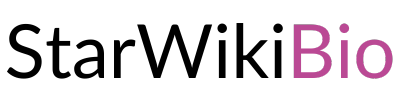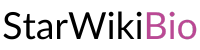Website accessibility is mandated by law in several nations, and noncompliance can have legal ramifications. In addition, accessible websites frequently offer an improved user experience overall, making navigating simpler and more natural for all visitors, not just those with impairments. With so many developer tools and extensions available for Chrome, one of the most popular web browsers, you can test accessibility on various devices. Through these Accessibily testing Chrome tools you can ensure websites are accessible to everyone.
Why Accessibility Testing Matters
It’s important to comprehend the significance of accessibility testing before delving into the tools and practices:
- Inclusivity: It guarantees that users of all abilities can utilize your website.
- Legal Compliance: Web accessibility is required by law in many places (e.g., WCAG recommendations and the Americans with Disabilities Act).
- Benefits of SEO: Accessible websites frequently have higher search engine rankings.
- User Experience: Improving accessibility benefits all users by improving the user experience overall.
The Best Methods for Testing Accessibility
Below are some of the best methods to perform accessibility testing:
- Starting accessibility testing early in the development process is crucial. It helps identify accessibility issues.
- Ensure your web content adheres to WCAG principles to comply with standards and be inclusive for all users. WCAG provides a clear framework for addressing accessibility issues effectively.
- Effective navigation via interactive elements entails enabling keyboard shortcuts or tab navigation and displaying focus indications so users can quickly understand which element is now selected. Prioritizing keyboard accessibility will make your website more accessible and inclusive, facilitating easier exploration and interaction for individuals with visual impairments. This method makes your site more accessible and enhances its overall user usability.
- This is particularly important for people with low vision or problems seeing color. According to WCAG requirements, try to achieve a minimum contrast ratio of 4. 5:1 for regular text and 3:1 for large text. You may improve readability by making thoughtful color choices and doing frequent tests of contrast ratios.
- Voice recognition software helps people with limited movement operate their devices and enter text by speaking commands into them. You can identify and address any barriers and ensure that everyone can visit and use your website by employing these tools for testing. This thorough testing methodology offers important insights into enhancing the overall user experience for people dependent on assistive devices and highlights potential accessibility issues timeartup.
Tools for Accessibility Testing in Chrome
Accessibility testing tools offer several benefits to improve website accessibility for individuals with disabilities. When performing accessibility testing, it’s important to ensure you have installed Selenium Chromedriver. By adhering to legal and ethical web accessibility standards, you can mitigate the risk of non-compliance and its associated consequence
Below is a list of some of the accessibility testing tools.
1. Chrome DevTools
You may examine and troubleshoot accessibility issues with the built-in accessibility tools of Chrome DevTools:
- Accessibility Tree: The Accessibility Tree feature illustrates how assistive technology interprets the elements on your webpage. Visit Here: thepressedge.
- Contrast Checker: Use DevTools to check the color contrast ratio right there.
- Lighthouse: Conduct an accessibility audit to obtain a thorough report outlining problems and suggestions.
2. . Axe DevTools
For accessibility testing, many people use the popular Chrome plugin Axe DevTools:
- Automated Testing: Automated tests are used to identify frequent accessibility problems.
- Comprehensive Reports: Receive practical advice on how to resolve problems with thorough reports.
- Connectivity to DevTools: Integrates seamlessly for convenient access with Chrome DevTools.
3. WAVE (Web Accessibility Evaluation Tool)
WAVE is an effective method for assessing the accessibility of websites:
- Visual Feedback: Instantly on your webpage, this feature offers visual feedback on accessibility concerns.
- Comprehensive Analysis: Provides thorough details and suggestions for every problem identified.
- Browser Extension: For convenience, it is accessible as a Chrome extension stylusworlds.
4. The ColorZilla
- ColorZilla facilitates color contrast analysis:
- Color Picker: Choose colors from anywhere in your browser with the Color Picker
- Contrast Analyzer: Verify that contrast ratios adhere to WCAG requirements.
5. Extensions for Screen Readers
It’s crucial to test using screen readers. Several screen reader plugins, such as ChromeVox, are compatible with Chrome and can replicate how visually impaired customers might navigate your website.
Putting It All Together
Using the appropriate tools and best practices is the key to becoming an expert in Chrome accessibility testing.
A methodical strategy to help you get going:
- Plan and Educate: The WCAG principles offer a thorough framework for web accessibility, so start by familiarizing yourself and your team with them. To ensure everyone prioritizes and incorporates accessibility from the start, educate your team about the significance of accessibility, highlighting its effects on diversity, legal compliance, and user experience.
- Use DevTools: Examine and troubleshoot the accessibility elements of your website frequently with Chrome DevTools. You can quickly find and fix accessibility issues with DevTools’ integrated accessibility inspection tools, which include the Accessibility Tree, Contrast Checker, and Lighthouse audits. Frequent use guarantees that your website stays standard-compliant and accessible.
- Automate with Axe: Axe DevTools can help you automate accessibility testing in your development process. Axe makes Automated testing possible, which can also detect typical accessibility problems and produce comprehensive reports with useful information. Consistent accessibility checks are guaranteed when Axe is integrated into your workflow, which enables you to quickly resolve problems and uphold compliance throughout the development cycle.
- Visual and Manual Testing: When performing manual testing and visual feedback, use WAVE to find accessibility problems that automated methods might overlook. WAVE offers a user-friendly interface for visually examining your website and indicating any issues right there on the page. For a thorough assessment, this method lets you confirm and fix accessibility issues in addition to automatic testing.
- Check Contrast: Use ColorZilla to verify that the color contrast satisfies accessibility requirements. With the aid of ColorZilla, you may select colors from your homepage and examine their contrast ratios to ensure that they adhere to WCAG standards. Ensuring adequate color contrast increases accessibility by making text easier for people with vision problems.
- Assistive Technology Testing: To guarantee a flawless experience for every user, test your website frequently using screen readers and other assistive technologies. Voice recognition software checks accessibility for people with mobility impairments and screen readers such as ChromeVox imitate how users with visual impairments navigate your site. This thorough testing procedure certifies the accessibility of your website, encouraging inclusivity and user happiness.
To validate the accessibility standards you can perform accessibility testing and to enhance the process of accessibility testing, you can use a cloud-based platform like LambdaTest that offers an Accessibility DevTools Chrome extension that will help you validate if your website is following the accessibility standards or not.
Chrome accessibility testing using LambdaTest
LambdaTest is an AI-powered test execution platform that lets you run manual and automated accessibility testing at scale with over 3000+ real devices, browsers, and OS combinations. It offers comprehensive tools for Chrome accessibility testing, enabling developers to ensure their websites comply with accessibility guidelines. With features like automated scans and manual inspections, developers can detect and resolve accessibility issues efficiently.
Conclusion:
You may make your website an inclusive and user-friendly platform by adopting these best practices and using the capabilities of strong accessibility testing tools. Note that accessibility is about creating a digital environment that anybody can easily browse and interact with regardless of ability. It’s not only about complying with regulations. By putting accessibility first, you adhere to legal obligations and help create a more inclusive and equitable online community. Begin to keep working to create a day where everyone’s browsing experience is improved, and accessibility is no longer a luxury but a basic component of web development.