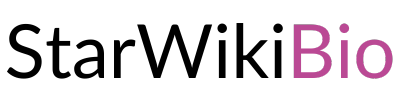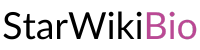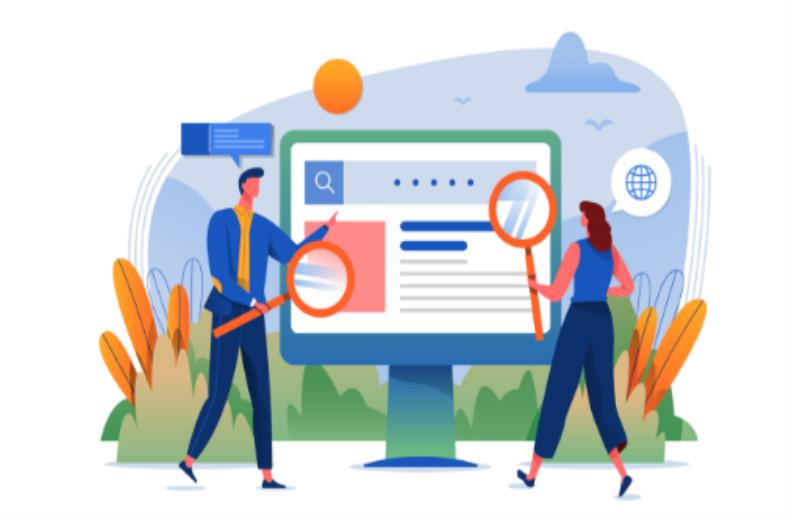If you are the administrator of a Virtual Private Server (VPS), one of the most effective ways to substantially improve your online presence is to make use of the power offered by customized email services for your domain. In this extensive article, we will negotiate the complexities of installing email services on your virtual private server (VPS), which will ensure that your domain has uninterrupted connectivity. The ideas that have been presented here are applicable everywhere, regardless of whether your virtual private server (VPS) is located in the booming digital environment of the United States or the buzzing tech city of Amsterdam.
Understanding the Basics
Different Email Services
Before diving into configuration, it’s crucial to understand the types of email services available. Two common options are SMTP (Simple Mail Transfer Protocol) and IMAP (Internet Message Access Protocol). SMTP handles outgoing emails, while IMAP manages incoming messages and ensures synchronization across devices.
VPS Email Configuration Essentials
Configuration involves setting up your VPS to send and receive emails on behalf of your domain. This includes specifying mail server details, authentication methods, and encryption protocols for secure communication.
Configuring Email Services on Your VPS in Amsterdam
Choosing an Email Software
Choose an email server program that works well with your Amsterdam VPS first. Dovecot, Exim, and Postfix are common options. Each has advantages and disadvantages, so take into account aspects like community support, resource efficiency, and ease of configuration.
Installing and Configuring Postfix
For this guide, let’s explore the configuration process using Postfix. Start by installing Postfix on your VPS:
sudo apt-get update
sudo apt-get install postfix
During the installation, you’ll be prompted to select the server configuration type. Choose ‘Internet Site’ and enter your domain name when prompted.
Configuring DNS Records
To ensure proper email delivery, configure your domain’s DNS records. Create MX (Mail Exchange) records pointing to your VPS’s IP address. This step is crucial for directing incoming emails to your server.
Setting Up Dovecot for IMAP Support
Dovecot complements Postfix by providing IMAP functionality. Install Dovecot:
sudo apt-get install dovecot-imapd
Configure Dovecot to work seamlessly with Postfix. Pay attention to settings like mail location, protocols, and authentication mechanisms.
Securing Email Communications
Implement SSL/TLS certificates to encrypt email transmissions. Let’s Encrypt is a popular choice for obtaining free certificates. Configure Postfix and Dovecot to use these certificates for secure communication.
Configuring Email Services on a VPS Server in the USA
Email Software Selection
For a VPS server in the USA, the process remains similar. Choose an email server software based on your preferences and requirements. Postfix, Exim, and Dovecot are versatile choices suitable for servers worldwide.
Postfix Installation and Configuration
Install Postfix on your USA-based VPS:
sudo yum install postfix
Select ‘Internet Site’ during the configuration and input your domain name when prompted. The setup process is akin to configuring on a VPS (in order not to transfer your personal data, you can buy VPS with crypto).
DNS Records for Email Delivery
Just as with the VPS, configure MX records for your domain to direct email traffic to your VPS server USA. Ensure DNS propagation by checking record validity using tools like nslookup or dig.
Dovecot Installation and Integration
Install Dovecot to enable IMAP support:
sudo yum install dovecot
Configure Dovecot to synchronize seamlessly with Postfix. Pay attention to settings like user authentication and mailbox locations.
SSL/TLS Implementation
Enhance security by implementing SSL/TLS certificates. Obtain certificates from a reputable provider or leverage Let’s Encrypt for free certificates. Configure Postfix and Dovecot to utilize these certificates for encrypted communication.
Chapter 4: Advanced Email Configuration Tips
Spam Filtering
Implement robust spam filtering mechanisms to enhance the quality of your email service. Tools like SpamAssassin can be integrated into your email server configuration to automatically filter out unwanted messages.
Email Forwarding and Aliases
Maximize the functionality of your email setup by configuring forwarding and aliases. This allows you to redirect emails to specific addresses or create custom email addresses that map to existing mailboxes.
Regular Backups
Safeguard your email data through regular backups. Create automated backup schedules for both email configurations and user data. This ensures quick recovery in the event of data loss or server issues.
Setting up email on your virtual private server (VPS) is an essential first step in building a strong web communication network. The guidelines presented in this article offer a strong basis for email configuration, regardless of whether your virtual private server (VPS) is located in the bustling metropolis of Amsterdam or in the varied digital terrain of the United States. By mastering the fundamentals, selecting the appropriate software, and putting sophisticated configuration advice into practice, you enable your virtual private server (VPS) to manage email services with ease, so enhancing the smooth and polished online presence of your domain.