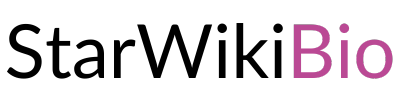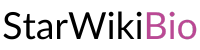The idea of your phone being hacked can be unsettling. Your smartphone holds a wealth of personal and sensitive information, and the thought of it falling into the wrong hands is a cause for concern. While there isn’t a simple code to dial to definitively determine if your phone has been hacked, there are several steps you can take to assess the situation and safeguard your device.
Check for Unusual Activity: The first step in determining whether your phone has been hacked is to look for any unusual or suspicious activity. This could include unexpected text messages, phone calls, or app installations. Be cautious if you notice your phone behaving differently or if there’s an increase in data usage without an apparent reason.
Examine Battery Life: Hacked phones may experience a significant drain on battery life. If your battery seems to be depleting much faster than usual, it could be a sign that a malicious app or process is running in the background.
Review App Permissions: Examine the permissions granted to your apps. Some apps request unnecessary access to features like your camera, microphone, or location. If you find apps with excessive permissions or ones that you didn’t knowingly install, it’s a red flag.
Run a Security App: Consider using a reputable security app to scan your device for malware or suspicious activity. Many antivirus and security apps are available for both Android and iOS devices. They can help identify potential threats and guide you on how to remove them.
Update Your Operating System: Outdated operating systems can have vulnerabilities that hackers exploit. Ensure that your phone’s operating system is up to date with the latest security patches. Regular updates help protect your device from known vulnerabilities.
Change Your Passwords: If you suspect your phone has been hacked, it’s essential to change your passwords immediately. This includes your phone’s passcode, email accounts, social media, and any other online services you use. Using strong, unique passwords is crucial for your digital security.
Enable Two-Factor Authentication (2FA): Implementing two-factor authentication provides an extra layer of security. Even if someone gains access to your password, they won’t be able to access your accounts without the second factor, such as a code sent to your phone.
Monitor Your Accounts: Keep a close eye on your financial and online accounts. Check for any unauthorized transactions or changes to your accounts. If you see anything suspicious, report it to your bank or the respective service provider.
Contact Your Service Provider: If you suspect your phone has been hacked, get in touch with your mobile service provider. They can help you assess the situation, take steps to secure your account, and possibly change your phone number if necessary.
Factory Reset (Last Resort): If all else fails, and you believe your phone is compromised beyond repair, consider performing a factory reset. This will erase all data on your device, returning it to its original state. Keep in mind that this should be a last resort, as you’ll lose all your data, contacts, and settings. Be sure to back up essential information before doing a factory reset.
Consult a Professional: If you have reason to believe your phone is seriously compromised, and you’re unable to resolve the issue on your own, consider consulting with a professional or an IT expert who specializes in mobile security.
It’s important to remember that while the steps mentioned here can help you assess the situation, the absence of evidence doesn’t necessarily mean your phone is secure. Hackers can be highly skilled and may cover their tracks well. Therefore, maintaining good security practices and vigilance is essential.
Prevention is the key to maintaining your phone’s security. Regularly update your device, use strong, unique passwords, be cautious of suspicious messages and emails, and avoid installing apps from untrusted sources. By staying informed and proactive, you can reduce the risk of your phone being hacked and protect your personal information.